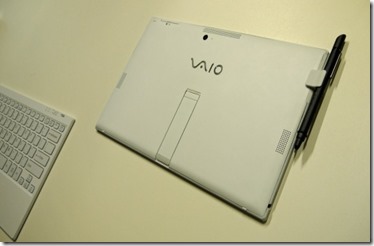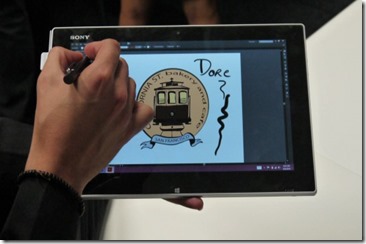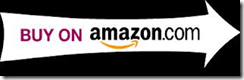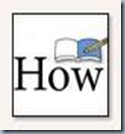Sony Tap 11
Microsoft's original Surface may have been hampered by the decision to use the Windows RT OS, but when the Pro version was released it proved that Windows 8 can work well on a tablet – all you need is a decent keyboard case and a boatload of power.
Sony has decided to emulate Microsoft and has unveiled the Sony Tap 11, a Windows 8 tablet that comes with processor power and detachable keyboard functionality to boot.
Sony is claiming the tablet is the world's thinnest at 9.9mm – this is with the keyboard case off. While we are not really one for all these 'world's first' claims, the chassis was impressive to look at. It does look similar to the Sony Xperia Tablet Z but its edges are a little rounder.
You can see that Sony is looking for design harmony with its devices, however – regardless if they are from the Vaio or Xperia range, the aesthetics are definitely similar.
Turn the tablet on and what you have is essentially a very quick Windows 8 device. Sony has beefed the tablet up with Core i7 Haswell processor, SSD storage, up to 6 hours of battery life, an SD card reader, USB 3.0 and micro HDMI as well as WiDi functionality.
But it is perhaps the software that is of more interest. Bundled is a bespoke version of Photoshop, with Sony quick to point out that Adobe has been using its tablets as reference kit for Photoshop Touch.
The technology allows you to cut, crop, touch up and insert images into a variety of documents. All this can be achieved with the stylus. Yes, Sony has added pen functionality and the brief demo we had of Photoshop Sony-style was impressive.
Sony is also hoping that you ditch paper in favour of the Sony Tap 11. The idea is that they have a minimal notepad style feature on the device that will recognise handwriting and act as a scrapbook for any visual ideas you may have. There is also a CamScanner app which will scan documents and straighten them out for you.
It's fair to say, then that Sony has carefully considered both the business user and consumer with this tablet.
If you prefer not to draw over your devices, then Sony has delivered in the screen department too. It is using its Triluminos tech to make the 2880 x 1620 display sparkle. And it does. Couple this with 4K HDMI output and what you have is a great multimedia device.
And then there is the keyboard. Usually we try to avoid keyboard add-ons as they never offer the same feeling as a full-fat keyboard, but Sony has managed to pack that real feel into its keyboard case.
As it is wireless it does need its own charge, but simply connect as a cover and it will take a charge from the main tablet. In theory this means that the keyboard will never be out of charge.
This is our only real concern with the Sony Tap 11 – the battery life. Up to six hours is quoted but these are never real-use quotes – you may have to be close to a charger if you are thinking of using this device for heavy use.
This is a superb tablet, though, and shows just what you can do when you combine Windows 8 with a company that can add its own features, without them feeling like bloatware.
The Sony Tablet 11 release date is this fall (autumn), with pricing to be announced.
IFA 2013: Sony Vaio Fit
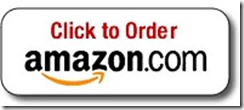
Sony has decided that when it comes to convertible PCs, being able to turn your device into two things just isn't enough anymore - three is the magic number.
This is the case with the Sony Vaio Fit. Shown off at IFA 2013, TechRadar has managed to get hands on with the laptop that is hoping to offer a much-needed shot in the arm to the portable computing sector.
With Windows 8 currently weighing every manufacturer down, companies are having to come up with clever ideas on how to get people excited about buying laptops again - and, from first impressions, Sony has managed to do just that.

The Sony Vaio Fit is a great-looking portable device and is one that can be used three different ways. Sony got the idea for its new fangled folding laptop from the Japanese art of origami, and it does feel a little like trying to make some fold-able magic when you use it.
There are three different modes for the device. The first is the tablet mode which needs no introduction - but we will say that the back-lit LED 2880 x 1620 screen looked gorgeous when we played with it. The second is laptop mode. So far so Sony Vaio Duo, but the third mode turns the computer into a viewer.

Yes, we know viewer sounds a little vague but this is Sony speak for a mode that lets you show off whatever is on your screen to more than one person. It's a mode that will probably be used more in business areas than anywhere else, but it seems like a good thing to have.
The changing from one mode to another wasn't as fiddly as origami can be, but neither was it as beautiful. You have to release the screen before you rotate it into place. It took us a few times to get right but we soon got the hang of it.

In fact, we were incredibly impressed with the dexterity of the device and it was only when we put it into tablet mode that we were a tad disappointed. Even though it is an ultrabook, there is still some chunk when you use it as a tablet. It's fine for using around the house but we can't see anyone using this mode out and about.
But this is a minor niggle: the Sony Vaio fit is one of the nicest ultrabooks we have ever seen. The fold in the aluminium chassis gives it great character and style.

As for underneath the chassis, there is definitely a lot of power. You can have up to an Intel i7 processor with 16GB of RAM and 512SSD storage. And, if you are feeling really fancy, then you can add a Sony stylus to the mix too.

There are three versions of the fit: 13-, 14- and 15-inch which proves that Sony is really gunning for the mass market here. With whispers that an 11-inch will also appear soon, this is definitely a device for all and not just those who love a niche.
The Sony Vaio Fit release date is this Fall, with pricing to be announced.
The Sony Vaio fit is an impressive new category for Sony that offers both consumers and business folks myriad reasons to invest.
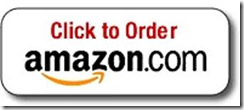
View the original article here
IFA 2013: Sony Vaio Tap 21

If you are looking for portability, then this isn't the device for you. The Sony Vaio Tap 21 tablet is for those who like things big. It may be classed as a tablet but this is essentially an all-in-one PC system that can be laid flat and use as a Surface-esque table computer.
This isn't the first time that Sony has moved into this computing space. Last year it brought the Vaio Tap 20, but at IFA 2013 it has added an inch and tinkered a touch with the specs.
For a start, the Sony Vaio Tap 21 may have gained an inch on its display but it has shed some pounds – it is now 50% lighter than its predecessor at 3.6kg.
This by no way means that you will be lugging the tablet on to the train to entertain you on your commute but it does look a lot slicker when upright.

The screen resolution has been upped, too. Under the darkness of IFA's show floor – not great for taking photos but IFA is all about the mood lighting – the 1920 x 1080 screen shone bright. This new and improved resolution means it is an ideal device to watch movies on.
The stand on the back of the Tap Vaio 21 now seems easier to use, which means it is a little quicker to change the machine from a traditional all-in-one PC screen to a flat table tablet on which you can play games. We had a go at an air hockey sim and it seemed pretty impressive.

As for the big screen, it was certainly responsive. Sony is bundling a whole host of apps that work with its 10-point touch technology, so you should be able to get a lot of use out of the touchscreen when upright.
Like we have with most touch PCs, though, when there is a Bluetooth keyboard attached, we still get a little confused about whether to prod the screen or touch a key.
This isn't Sony's fault but it may mean some of the touch functionality will be lost when you use it in its non-tablet guise.

As well as the touchscreen apps, Sony is also pre-installing Movie Studio Platinum, Acid Music Studio, Sound Forge Audio Studio software into the Vaio Tap 21. Considering these all add up to around $200 that's an impressive haul.

We're not sure it is enough though to get over the fact that the Sony Vaio Tap 21 feels a little like a gimmick.
It's certainly a powerful machine, that makes use of a Core i7 Haswell chip, if you have chosen the Tap 21 over a more traditional all-in-one setup, Get it here.

View the original article here
Chromecast review
Good things come in small packages, or at least that's the hope Google has for Chromecast. This inexpensive media streaming adapter turns any television into a content-filled destination, making it a seed that could grow into the company's answer to Apple TV, the Roku and other rival streaming devices.
But it's an answer that's very much a work in progress.
That's because while the Android inventor has released its streaming adapter at an attractive price of $35 (£23, about AU$39), the number of apps it supports is limited. In fact, as of this Chromecast review, five of the six compatible apps are owned by Google itself.
So far, Chromecast supports YouTube, Google Play Music, Google Play Movies & TV, the Chrome browser mirroring extension via computers, and the lone third-party application, Netflix.
Out of the box
Media companies have promised that more apps are on the way. Pandora, Hulu Plus, and HBO Go are all expected to be next in line. This needs to happen sooner rather than later considering the tremendous interest that U.S. consumers have shown Google's sold out streaming stick in its first days of availability.
There's a little bit of lag
But as it stands, Chromecast is Google's third attempt to take over living room televisions and it suffers from a lot of the same problems of its predecessors. Previously, the company launched the odd-shaped Nexus Q, which also faced an uphill battle for app support.
Google TV has had its own share of streaming problems. There are more apps for the Android 3.0 Honeycomb-based platform, but the hardware has always been more expensive, requiring a "buddy box" or a whole new television to take advantage of the apps.
Goes well with the new Nexus 7 tablet, and even works with iOS devices
Chromecast certainly fixes the out-of-reach hardware issue by selling for a rock-bottom price, and it's a million times easier to implement. If you can plug an HDMI cable into a television, you can use Chromecast. That's all it takes.
The good news for Google and everyone who buys into Chromecast right now is that while it still lacks a plethora of apps, it's the same exact problem that Apple TV and similarly-styled streaming boxes have faced for years. Content providers have been slow to get on board. In a few months time, Chromecast's lineup of apps is likely to be no better and no worse than its rivals.
Extend to the web to your living room
For this reason, Chromecast could end up being an experiment by Google, which is reportedly attempting to make deals with media companies for broader TV plans. It has tried and failed in the past, and that could very well happen again.
It's such an inexpensive experiment, however, that the few tricks that Google has packed into the tiny Chromecast may make it worth picking up and plugging into your TV, depending on your media streaming needs.
3D HDMI Cables
You may be wondering…What are the best 3D HDMI Cables?
You can find the best offer from Amazon here.
There is no such thing as a 'HDMI 1.4 cable'
A "1.4" cable is a big misconception, and stems from truly terrible monikers from HDMI Licensing. There are two aspects to HDMI: the cable and the connection. The cable is dumb, just passing along whatever data you give it. The connection is where all the features are. There was a big push when 3D came out that you needed HDMI 1.4 to do 3D. This is true, but "1.4" is a connection spec, not a cable spec. Any high-speed HDMI cable can transmit 3D.
It's probably worth mentioning outright and again that you do not need a special HDMI cable for 3D. And if you want to get really specific, 3D on Blu-ray isn't a higher frame rate on the disc, it's technically a higher resolution. Wrap your head around that one (or not, it's explained in "How 3D content works: Blu-ray vs. broadcast").
The exception is Ethernet over HDMI. If you're one of the few who have equipment that features Ethernet over HDMI, you will need a specific HDMI cable that supports it (it'll be labeled as such).
Bottom line: "HDMI 1.4" has nothing to do with cables, it refers to hardware (TV, Blu-ray player, etc.) only. So says HDMI.org. There are only four HDMI cable types: high speed with or without Ethernet, and standard speed with or without Ethernet. As you can get high-speed cables for less than a cup of coffee, just get those, with or without Ethernet as you see fit.
Long cables/cables with chips
Throughout the other HDMI articles, I advised getting the cheapest HDMI cables you can for short runs (under 10 feet or so). As HDMI cables get longer, though, they start running into trouble (more on this in a moment). I've tested regular HDMI cables over 50 feet, and the results were mixed. With some source/display combinations, I got an image. With others, I got sparkles or no picture at all. Enter active HDMI cables.
Some HDMI cables have chips built into them that help boost the signal. One example of such a chip is RedMere. I reviewed one of their reference designs (they license their technology). Matt Moskovciak reviewed a 60-foot Monoprice cable with RedMere. Refreshingly, it makes no claims at all about better picture or sound quality (or other such nonsense). Instead, the company says simply that its technology allows for either really thin HDMI cables (spaghetti-thin) or really long cables. There are other active HDMI cables on the market, too, so it's worth checking around if this is something you think you need. Remember, though, the 60-foot Monoprice cable Matt reviewed works and is only $76.88.
Bottom line: If you need to run long HDMI cables (33 feet or more), it's probably worth considering an active cable. The price difference doesn't have to be substantial. Or consider wireless...
Wireless HDMI
We're starting to see more wireless HD devices on the market. Price-wise, these can't compete with HDMI cables, but they're a lot easier to install (obviously). Current versions of the technology are still a little quirky. They work with little or no degradation in the image. However, the Wireless HD standard, running at 60GHz, doesn't work well through cabinet doors (and sometimes not through people, either). Other versions work over the same 2.4GHz wireless spectrum that your Wi-Fi and cordless phones use, so there's potential for interference issues.
Bottom line: HDMI cables are cheap, even long ones. Don't want to run cables across your room or through walls? Wireless is an option, albeit an imperfect one.
There is no linear correlation between signal quality and picture quality
One of the most common (and vociferous) rebuttals I've received in the previous articles' comments is from people with some knowledge of how electrical signals are transmitted over copper wires. They say, correctly, that all signals over any cable degrade with distance, and can pick up noise from external sources. This is true, but show a lack of understanding how HDMI signals get transmitted over cables. Even though I did explain why HDMI acts differently than analog video/audio transmission, it's clear it was lost in too much science-y stuff. I'll use this chart instead:
This looked way better in my head (and thanks to people commenting below for making it better). With Analog, as the signal quality decreases, the picture quality decreases. With HDMI the picture quality is perfect, up until there isn't enough signal to create an image. Then you get nothing. If you're right on the ledge, you get sparkles.
(Credit: Geoffrey Morrison)
HDMI transmission is a technique called transition-minimized differential signaling. I discuss this at length in the original article, so I'll just sum up here. TMDS is very robust, and means that even if the signal is very weak, or picks up noise along the way, the 1s and 0s get received by the display exactly as they are in the source. As the signal gets worse and worse, the picture/sound quality stays exactly the same. It's perfect picture/sound up until it simply isn't. If the signal is too weak, you get sparkles or nothing at all. Or, as I said in the header, the correlation between signal quality and picture/sound quality is not linear. It can't be. The packets of data that represent pixels of video don't degrade. If there is not enough signal, they simply cease to be. It is an ex-pixel. Beeee-reft of life. It is. No. More.
I guess that's the part that people get hung up on. Decades of understanding with analog cables is a hard thing to shake, and I'm just some punk on the Internet telling you you're wrong (check my sources).
Bottom line: HDMI signal quality has little to do with picture/sound quality.
'Well built'
I've said before that for long cable runs, it doesn't hurt to get a "well-built" cable. But what does that mean? Some cables have thicker, more rugged jackets, stronger plugs, etc. Some can have better internal wiring that ensures that there's less degradation between source and display.
It does not necessarily mean more expensive, however. In fact, I'd say there's little if any correlation between price and build quality. I've used cheap cables that were well built, and expensive cables that felt cheap.
If you're going to run your HDMI cable through a wall, or have it lying on the floor like I do in my otherwise pristine lab (yeah, right), a strong jacket is beneficial. For most people, though, even cheap cables will be fine.
There are also downsides to "expensive" or overbuilt cables. Some manufacturers, in an attempt to make their expensive cables seem worthwhile, have thick, heavy plugs. These are horrible, adding strain and wear to your components. I've heard stories from readers complaining their heavy HDMI cable dislodged the HDMI input on their display.
There's little to prove "better built" cables will last longer, either. And even if cheap cables don't last as long, who cares? Sure, the $60 cable has a lifetime warranty. But do you really think you'll need to replace a $3 cable 20 times to justify that price difference? If you think so, well, there's nothing I can do to help.
Bottom line: Some HDMI cables are built better than others, but this is likely a superfluous distinction. There will be no difference in picture/sound quality, though over long runs maybe you'll be more likely to transmit a signal (check out active, instead). Even if a cheap cable fails, you'll save money in the long run replacing it rather than buying an expensive cable to start.
'I had a problem with my cheap HDMI cable, so I bought an expensive one, and the problem went away'
This is a pretty common complaint, and the second half of it is usually a conclusion of: "Therefore, cheap cables don't work." However, this is a logical fallacy on multiple levels. It's possible to get a bad cable, or have a cable not work with the equipment you have (if you're dealing with really long distances). The better test would be to buy another cheap cable, and see what happens. This will likely fix the problem (or try one of the other methods listed here).
Bottom-bottom line
There are benefits to better-built cables, or active cables, but these benefits have nothing to do with picture/sound quality. The image is either perfect, or it's not an image. Other than sparkles, there is nothing in between.
OK let’s now do some myth busting
Why you don't need to spend more than £2 on an HDMI cable
HDMI myths busted
(By Jamie Carter March 15th 2012)
Do you really need to spend more than £2 on an HDMI cable?
When you've ever been persuaded to buy a new HDMI (High Definition Multimedia Interface) cable using the "3D upgrade" or future-proofing arguments, the chances are that you were ripped-off, though by who, exactly, is a grey area.
Riddled with complex, largely meaningless technical specifications, expensive licensing arrangements and at its core a cable that's not versatile enough for a lot of mainstream situations, the world of HDMI is a confusing one indeed.
We asked around the AV industry for some answers so you can buy with confidence – and only spend what you should.
Does the price of a HDMI cable affect the picture quality?
"Will using a £5,000 USB cable make your printer better?" asks Chris Pinder, Managing Director at HDcable.co.uk, rhetorically. "I've been selling HDMI cables for years and I can say 100% that the technology, and specifically the price of an HDMI cable will not affect the picture quality by one pixel."
The innovations and price differences, says Chris, is to do with things like different sized connectors – slim designs for fitting better into wall-hung super-slim LED TVs, for instance – rather than materials used in the actual cables.
"Under five metre an HDMI cable made correctly cannot introduce any degradation to picture and sound quality," says Chris. "There are no subtle variants. If you have a digital photo that you email to 5,000 people, the quality will be the same on. It's the same principle with HDMI."
"There's a greater variation in how TVs are set-up in homes than differences in cable quality," says Tim O'Malley at Wavelength Distribution, which sells Supra HDMI cables. "You might find three people, each with different HDMI cables, but the quality of the picture will differ because one TV was simply unboxed and switched-on, another was adjusted by the user, and another was fully installed and calibrated by the person that sold the TV."
What makes a good HDMI cable?
One that works – there is no upgrade argument to be had. Conducting material used in the HDMI cable is all-important, though relatively standard.
All official HDMI cables use the best insulation possible, the same quality plugs, and usually solder-free cold-welding that prevents copper strands from being joined. HDMI cables carry gigahertz of very high frequency signals that travel on the surface of conductor material – usually copper, sometimes silver.
Many HDMI cables are actually hollow since the signal travels around the outside of the cable, which is why upgraded versions for long runs tend to be silver plated, rather than solid silver.
More important is that a HDMI cable is lain flat – something that's actually tricky to do even in a basic set-up – because every bend or kink reduces the bandwidth (speed) of the cable.
On that note, steer clear of 'flat' HDMI cables; there's simply not enough room for a twisted pair of copper wires to conduct without interference.
There's another problem here that actually increases with price; the heavier the cable, the better quality is probably is … and the greater likelihood that it will fall out of, say, a TV's HDMI input. It's more evidence for those that think that the HDMI standard is poorly thought-out, riddled with basic problems and just isn't up to the job.
Can you measure any difference in video quality between expensive and cheap HDMI cables?
"If people can see the difference between HDMI cables, good for them," says James Luce, Brand Manager at Acoustic Energy and responsible for calibrating screens for trade shows and demonstrations.
"On the measuring equipment I use I can't tell the difference between a top-of-the-range HDMI cable and a £5 one from ASDA." James explains that both cables measured exactly the same colour levels, and told TechRadar that the set-up he was showing the public – a Panasonic plasma connected to an Acoustic Energy sound system – employed two HDMI cables from … Tesco.
James' advice is to forget about HDMI cables and, if you want to get the picture on your TV to be as good as possible, to spend £100 on an i1LT meter (it's more sensitive than the human eye in measuring light and colour), download the free Colour HFCR calibration software from the web, and bone-up on how to professionally calibrate a TV.
For short runs under 5m, it's the design, rather than quality, that is worth paying for
Do I need to upgrade to a 'high-speed' version 1.4 HDMI cable for 3D?
No, these standards are virtually meaningless for consumers – they simply refer to electronics and not to the cables themselves. Think about it: when did you last experience an 'HDMI failure'?
A well-made HDMI 1.1 cable purchased five years ago is already 'high speed', will almost certainly carry 3D and almost everything that an HDMI 1.4 cable can. For short HDMI cables under five metres, 'high speed' is meaningless marketing jargon for 'over-specified for the task'.
You couldn't even argue a future-proofing standpoint for 4K resolutions; any HDMI cable with a decent amount of copper, good geometry and good shielding should be able to do 4k, though that can only be said for sure for five metres-or-under HDMI cables. Above that you really do need a very well put together cable for 4k transmission.
What about new HDMI cables with Ethernet Channel? Surely the chance to use fewer cables is worth paying for?
You would think so – and in the era of 'smart' TV this two-in-one HDMI cable appears awesome in theory – but since not a single manufacturer has made a product compatible with this brand new HDMI standard, it's (so far) completely meaningless.
Why are big-brand cables so expensive?
Although build quality does matter for HDMI cables over five metres, the reason why even cheap cables can cost £10+ is down to licensing fees.
Sources in the industry tell us that an HDMI cable manufacturer has to pay a fee of over £3,000 to the HDMI Organisation to have a new, or even a subtly re-designed or re-packaged incarnation of, an HDMI cable officially tested and sanctioned. It's only then that the HDMI logo can be used. Meanwhile, logo-less versions of HDMI cables are coming out of the same Chinese factories and appearing on eBay for a few quid.
It can cost over £3,000 to get a HDMI cable officially certified and sanctioned by the HDMI Organisation
Should I buy cheap HDMI cables on eBay or this one from Amazon?
We found HDMI cables selling on eBay for as little as £1.29, While the ones at Amazon are even 91% off! You may ask yourself whether they are as good. Well, actually … for short-runs – i.e. taking video from a Sky box to a TV nearby – these kind of cables are absolutely fine.
They come from exactly the same no-name factories as the expensive cables, but haven't been through pricey testing procedures, so they could be duds – and they're low price suggests they've probably without decent shielding – but these logo-less HDMI cables are from the same production line as cables that have passed the test.
Buying from eBay is in some ways risky, but at this kind of money, who cares? If it doesn't work, throw it away! We would, however, give cheap, long HDMI cables the swerve.
Could the quality of a HDMI cable affect sound quality?
For the answer we asked Alasdair Patrick, The Answer Man (nice job title!) at Audioquest, to put the case for carefully choosing an HDMI cable to maximise audio. "Though the improvements to video are only slight, the quality of an HDMI cable makes a difference to audio by reducing distortion and interference," says Alasdair, who underlines that HDMI is now a de facto audio cable.
"Most people with Blu-ray players and bigscreen TVs will have an AV receiver capable of 7.1-channels of uncompressed, lossless audio in the Dolby TrueHD or DTS Master Audio formats, and they have no choice but to use HDMI," he says.
"That's a lot of surround sound data as well as video, and though no HDMI cable can improve the signal, the best ones don't introduce distortion or degrade the original signal."
Is it ever worth splashing-out on good quality, expensive HDMI cables?
Yes. While a one metre HDMI cable is really not worth paying through the nose for, those needing long lengths should be a lot more careful.
For home cinemas this is particularly important; installations where a projector is mounted on a ceiling some way from the AV sources will have to use a fairly pricey 10-15m HDMI cable, but they're pricey because they're up to standard – there's not much choice in the market here anyway (read: buy the cheapest – don't be fooled into thinking that there's much difference between two 15m HDMI cables).
"It all boils down to the distance the signal needs to pass over," says Tim. "If the internal resistance is too high, the receiving equipment won't have anything to lock onto the it simply won't work – you won't see a picture."
That's a key point to remember; if a HDMI cable doesn't work, then it's probably a cheap one. If it does work, it's fine for what you're using it for. The only other situation where you'll see a blank screen is if your AV equipment isn't set to automatic mode, preventing it from auto-configuring.
The 'dark art' of HDMI cables is really just a misunderstanding – and a lot of misrepresentation – of how and when quality is important. If you want to attach a Blu-ray player, set-top box or games console to a TV from directly underneath it, a cheap, perhaps even in-the-box HDMI cable will do just fine.
There's no need to pay more than £10 – and don't be misled by information on different versions, speeds or features. Ebay's cheapies can't be ruled-out; it's not a compromise you're making, it's risk – a really badly made HDMI cable might not work at all – but it's a smaller risk than you might think.
Much more important for those after best quality pictures is a proper calibration of a TV, though if you need a HDMI cable over five metres, you will have to spend considerable cash; well-made cables capable of delivering signals over long runs are expensive to make and sell for proportionally more than short HDMI cables, which can be manufactured simply and with less expensive materials.
Why Do I Need High-Speed HDMI Cables?
If you are considering an upgrade to your home-entertainment system, you will need the right HDMI cable to support emerging technologies. HDMI cables were developed to combine high-definition audio and visual cables into one standard cable, and they continue to evolve as more advanced technologies become available.
HDMI cables connect your Blu-ray player, gaming console, stereo system and cable or satellite box to your flat-screen HDTV or projector. They provide the first uncompressed, all-digital audio and visual interface in one connection, which makes installation easier. The sound and picture they transmit are also better quality than ever before. We discuss more about how these cables work in our articles about HDMI cables.
However, not all high-speed HDMI cables are made the same. In this review, we discuss variations in the cables' manufacturing processes and materials used that will alter their quality. We also discuss how the cables continue to evolve to support new features. The cables we rank the highest include the Monster 1000HD Ultimate High-Speed HDMI Cable with Ethernet, dCables HDMI 1.4 Hi-Speed Cable with Ethernet and the Monster 700HD Advanced High-Speed HDMI Cable with Ethernet.
The best HDMI cables include an Ethernet-channel component that provides an internet connection for devices that are equipped to receive the internet through an HDMI cable. Most devices you purchase today that have HDMI ports also provide access to the internet, either through browsers or apps, so cables with Ethernet eliminate one more cord you need during the installation process. The Ethernet connection also provides an improvement over a wireless connection.
Many HDMI cables today also support 3D and advanced color capabilities. If you have devices with such features, you need a cable that has the capacity to transmit all that data. Otherwise, you will be paying a lot for features from which you won't benefit.
High-Speed HDMI Cables: What to Look For(From top10reviews.com)
The high-speed HDMI cables we included in this review provide multiple lengths. However, at minimum, they provide a length that is either 6 feet or 2 meters (approximately 6.6 feet). The cables also have a bandwidth of at least 10.2 Gbps (gigabits per second) and support a 1080p resolution, although most exceed those measures. We evaluated the cables using the following categories: capacity and compliance, supported video, supported audio, additional features, and help and support.
Capacity & Compliance
This category considers a cable's bandwidth and its compliance with some of the main certifications in the industry. The HDMI 1.4 cables provide additional high-definition vertical pixel resolution (1080p) than 1.3 cables (only 720p).
All the best cables include Ethernet channels today. Although few, if any, devices have such a capability today, we are confident that the technology will become the standard in the near future. The ports in electronic devices that receive the cables are just as important as the cables themselves in transmitting a signal. HDMI Licensing LLC is a nonprofit partnership comprised of some of the most influential electronics companies, such as Sony, Hitachi and the parent companies of RCA and Panasonic. If they are creating a cable with Ethernet, they are developing Blu-ray players, gaming consoles and HDTVs that will accept it.
Supported Video
A number of cables we reviewed exceeded the bandwidth necessary to support 1080p, which is the standard for high resolution today. Doing so is necessary in order to support advanced color features such as sYCC601 and Adobe YCC601 color. It is also necessary to support 3D, which consists of the transmission of two separate 1080p images at the same time. The term 4K, or four times the 1080p resolution, is common throughout HDMI cable literature. Cables with 4K support these advanced video features.
Supported Audio
Re-creating the cinematic experience in a home-theater system requires a dynamic soundtrack to accompany the spectacular video. High-speed HDMI cables support all multi-channel surround-sound programming, whether it be the compressed Dolby Digital or DTS systems or the uncompressed (often called lossless) formats, such as Dolby TrueHD or DTS-HD Master Audio that are replacing them. High-speed HDMI cables also support Lip Sync, a technology designed to keep ever more complicated audio and video in perfect step.
Additional Features
The additional features category includes physical features of the cables. Many of the HDMI male to HDMI male cables we reviewed use high-purity copper conductors that reduce internal metal corrosion and provide the best connection. They also use triple shielding that protects against interference, or cross talk between internal wires or other electronic sources within your household. The best cables use gold-plated terminals, which prevent external metal corrosion, and they use nitrogen gas injection inside the cables to provide a cushion between the copper conductors and the external casing.
Help & Support
HDMI cables are generally extremely reliable and easy to install. Still, there are times when advice might be necessary, and we highlight customer-service options that the product manufacturers provide. We also present the products' warranty information.
To find the cheapest offer of HDMI v1.4 Ethernet, 3D Support Male to Male 6.6ft Cables, find them here at Amazon, 91% off!
Labels
- Home
- How
- News
- Personal Gadgets